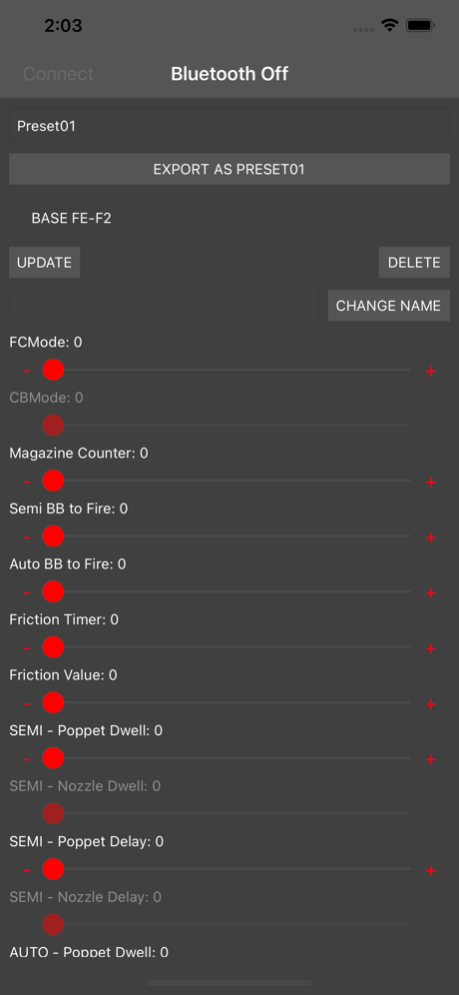Gorilla FCU 1.0.30
Continue to app
Free Version
Publisher Description
Finally you can setup your Gorilla FCU using iOS!
Make your airsoft HPA rifle perfect!
With Gorilla FCU app you can manage your HPA rifle in a few moments, with maximum ease and completeness!
Stop with the usual infinite settings where you have to set the parameters by trigger or with a mini joystick: THE PREHISTORY IS FINISHED!
Among the many features, the possibility of:
- Export all the settings in a single file, so you can choose in fractions of a second if you want to play in DMR, CQB and many other modes according to your needs
- Choose between Closed Bolt and Open Bolt Mode
- Avoid dryfire thanks to the Magazine Counter
- Set the burst mode both on single and full auto mode
- Know in advance what your ROF will be
- Block the writing of each parameter thanks to the Tournament Lock to participate in events with the most demanding event organizers
- Use the DualTrigger mode, better known as BinaryTrigger to be the faster one
- Play with paintball feature like RAMP
- Invert Semi and Full Auto selector using "Inverted Fire Mode"
You won't be able to do without it anymore: try it to believe it!
Follow us on:
https://www.facebook.com/airsoftgorilla
https://www.instagram.com/airsoft.gorilla/
https://airsoftgorilla.com
For any type of support or questions:
airsoft.gorilla@gmail.com
Sep 28, 2023
Version 1.0.30
- Fixed iOS 17 connection issue
About Gorilla FCU
Gorilla FCU is a free app for iOS published in the Health & Nutrition list of apps, part of Home & Hobby.
The company that develops Gorilla FCU is Daniele Di Lodovico. The latest version released by its developer is 1.0.30.
To install Gorilla FCU on your iOS device, just click the green Continue To App button above to start the installation process. The app is listed on our website since 2023-09-28 and was downloaded 1 times. We have already checked if the download link is safe, however for your own protection we recommend that you scan the downloaded app with your antivirus. Your antivirus may detect the Gorilla FCU as malware if the download link is broken.
How to install Gorilla FCU on your iOS device:
- Click on the Continue To App button on our website. This will redirect you to the App Store.
- Once the Gorilla FCU is shown in the iTunes listing of your iOS device, you can start its download and installation. Tap on the GET button to the right of the app to start downloading it.
- If you are not logged-in the iOS appstore app, you'll be prompted for your your Apple ID and/or password.
- After Gorilla FCU is downloaded, you'll see an INSTALL button to the right. Tap on it to start the actual installation of the iOS app.
- Once installation is finished you can tap on the OPEN button to start it. Its icon will also be added to your device home screen.